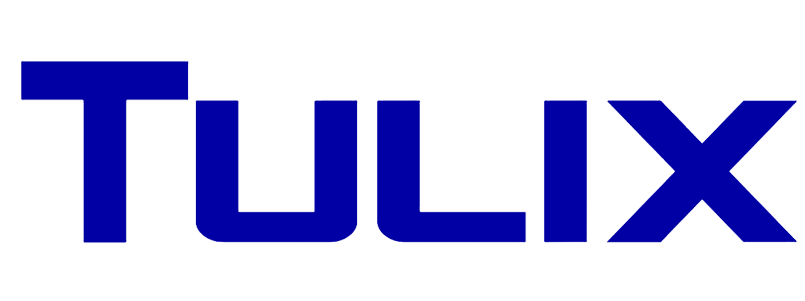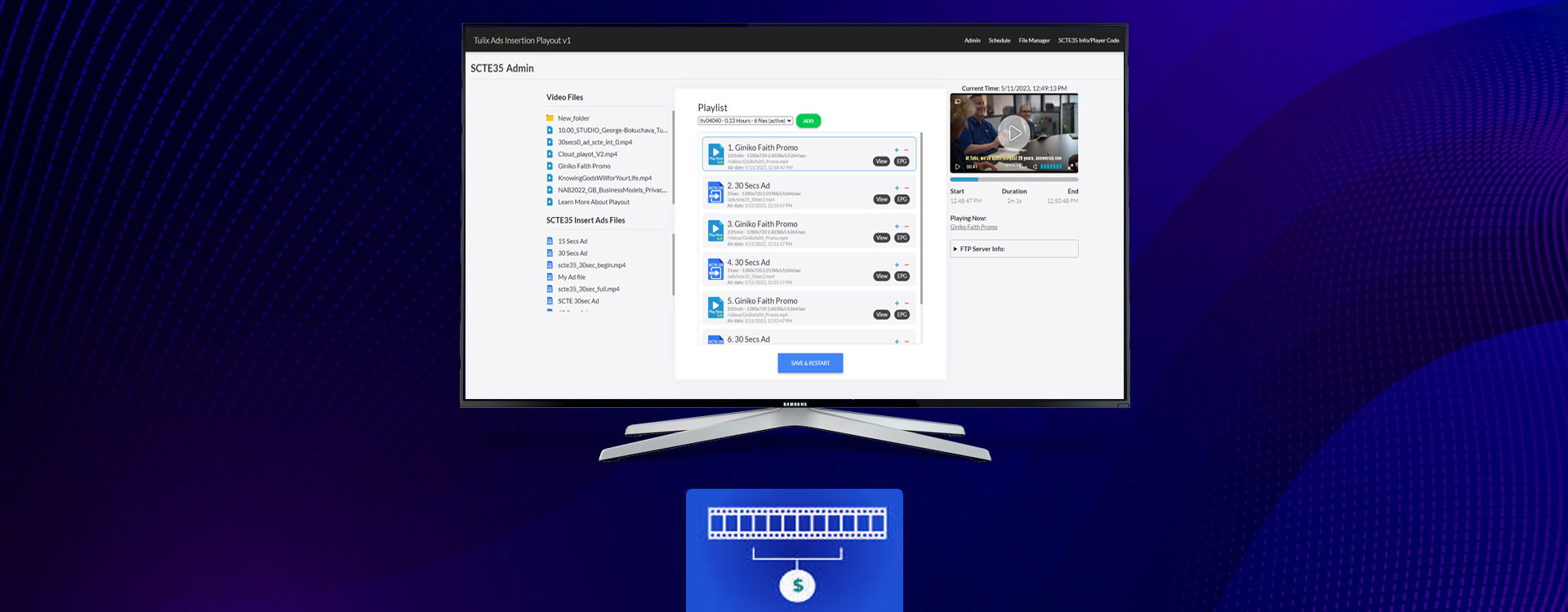Tulix offers an SCTE-35 Marker Insertion Ad Platform that simplifies the process of inserting ads into video streams to monetize them.
The Tulix Ad Platform supports a wide variety of complex options but makes it easy to insert ad markers via SCTE-35 Marker-supported Tulix Playout. This playout feature includes flexible timing control, allowing you to insert ads at precise moments.
The Tulix Ad Platform is a server-side ads insertion framework that allows you to set up ad business logic via the playout and provides SCTE-35 compatible HLS streams for your preferred Ad Network Publishers to monetize your content. With Tulix, you can take advantage of SCTE-35 markers to maximize the value of your video content.
What are the SCTE 35 markers ?
SCTE 35 markers are signals that are embedded in video streams to provide information about the content and enable various advertising and content distribution workflows. These markers are defined by the Society of Cable Telecommunications Engineers (SCTE) and are commonly used in broadcast and streaming environments.
SCTE 35 markers can be used for a variety of purposes, including:
- Ad insertion: SCTE 35 markers can be used to indicate when and where advertisements should be inserted into a video stream. This allows for more targeted advertising and better control over the viewing experience.
- Blackout: SCTE 35 markers can be used to indicate when certain content should be blocked or blacked out in certain geographic regions or for certain audiences.
- Program substitution: SCTE 35 markers can be used to indicate when a different program or feed should be substituted for the original content, such as during emergency broadcasts or for regional sports programming.
- Content identification: SCTE 35 markers can be used to identify specific content within a video stream, making it easier to track and manage content distribution and licensing.
Overall, SCTE 35 markers play an important role in the broadcasting and streaming industry, allowing for more efficient and effective management of content and advertising."
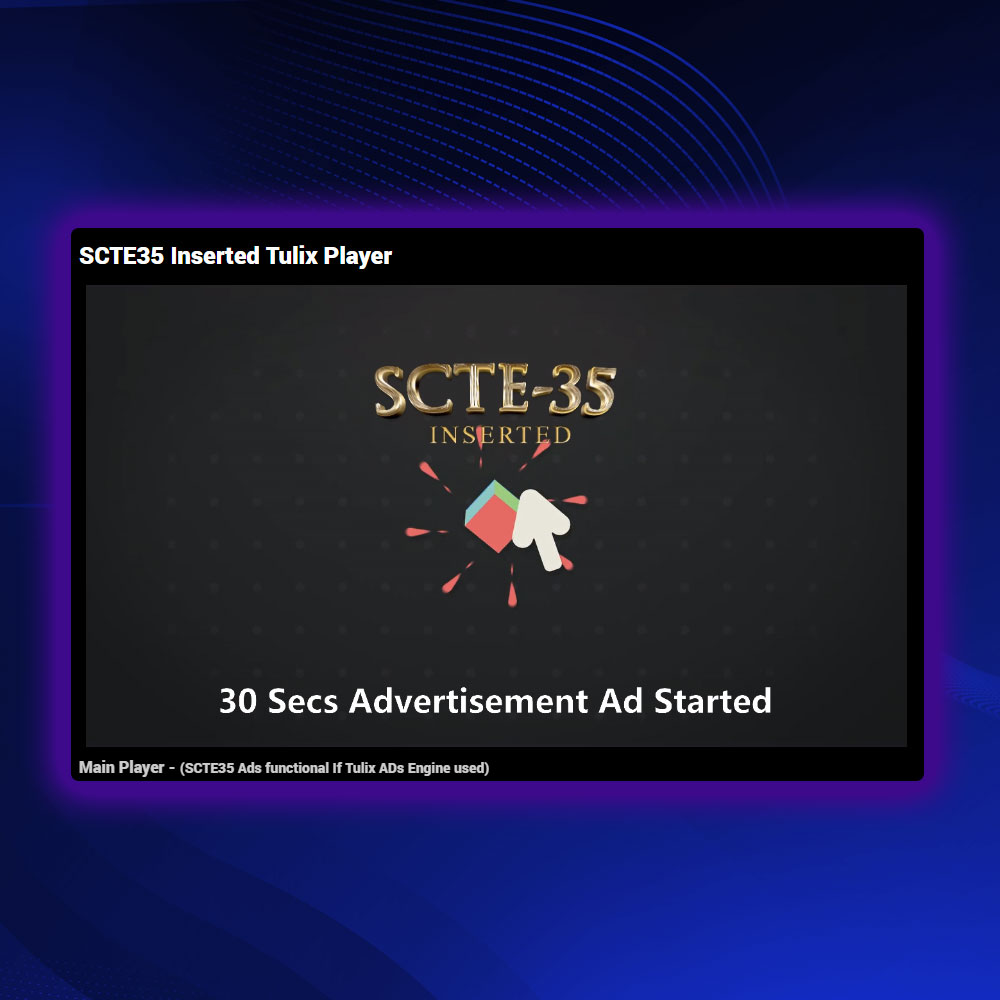

The simplest way to insert SCTE 35 markers
Inserting SCTE 35 markers into a video stream typically requires specialized equipment and software, and the exact process can vary depending on the specific system and workflow being used. However, here is a general overview of the steps involved in inserting SCTE 35 markers:
- Identify the points in the video stream where SCTE 35 markers should be inserted. This could include points where ads should be inserted, where blackouts should occur, or where program substitutions should take place.
- Use a compatible encoder or transcoder to insert the SCTE 35 markers into the video stream. The encoder or transcoder will typically have options or settings that allow you to specify the type of SCTE 35 marker you want to insert and where it should be placed in the stream.
- Test the SCTE 35 markers to ensure they are being inserted correctly and functioning as intended. This may involve using specialized monitoring and analysis tools to verify that the markers are being detected and interpreted correctly by downstream systems.
It's important to note that the specific steps involved in inserting SCTE 35 markers can be more complex than this and may require specialized knowledge and equipment. It's recommended to consult with an expert or vendor who specializes in SCTE 35 marker insertion to ensure the process is done correctly and meets your specific needs."