Support
UniStream™ Manage
UniStream™ Manage lets you create and manage channels for you and your customers through our UniStream™ platform. It's the perfect solution for resellers as well as anyone trying to brand their own streaming network.
| How to Use UniStream™ Manage Feature Guideline | |
|---|---|
| Log in to the admin panel using your account information. Upon logging in, you will see a welcome screen that displays the total bandwidth usage across all channels on your platform. |  |
| To create a new channel, simply click on "Add Customer" on the left margin of your UniStream™ page. You will be prompted to enter a variety of settings for the new account, including login information, channel title and bandwidth limit. After entering the required information, click "Add New Customer" and your newly created channel will be available for use. | 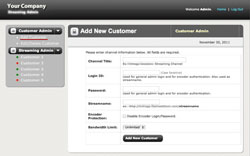 |
| If you wish to change channel settings or remove a channel, click on "Edit/Delete Customer." From here, you can see the login information and bandwidth usage of all your channels. To edit or delete individual channels, click on "Edit/Delete" in the appropriate row. |  |
| From your account, you will also have full access to every channel. By clicking a channel on the side bar, you will be able to see all the information your customers see, including real-time and past viewing statistics and bandwidth usage. If the channel is offline, you will see its login and server information. If it's live, you will have access to the embed code and URLs for that stream. The current viewers for live channels are listed at the top of the page and are sorted by device type. |  |
| Each account created by the UniStream™ administrator has personalized login capabilities. This is very useful for resellers that wish to create personalize accounts. Each customer can log in to their account separately and view (in read only mode) the UniStream™ Manage real-time and historical analytics information. They can also get embedded streaming codes for Flash (rtmp), iOS (http) and Android/BlackBerry (rtsp) platforms. | 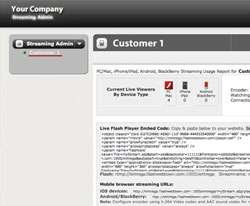 |
Customer Review
“Bible Explorations ministry has been extremely pleased working with Tulix over the last few years. They are always ready to help and always answer questions immediately. The price is good, and they are always keeping track of things and helping me.”